 |
Photoshop Tutorials, Flash Tutorials, 3Ds Studio Max Tutorials, Web Design Tutorials |
 |
Home | Submit Tutorial | Top Sites | Free Templates (NEW) | Website templates | Privacy Policy | Link Exchange | Contact Us |
|
Welcome To ProDesignHost.com 3D Graphics Tutorials Area - Cinema 4d Extruded Text Tutorial - Software: Cinema 4D3D Graphics Tutorial - Cinema 4d Extruded Text Tutorial
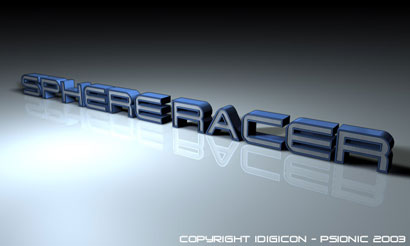 Wanna make some Text like this in Cinema 4D R8? read on......
To make some text with depth first we need a TEXT spline object 1, click and hold the splines icon and 2. Select the AZ, yahoo we have a text object in the object manager...
1. type the text you want to create, this is just an example, 2. Then click FONT and choose the font you want to use, also if you wan to bend (deform the text later set the INTERMEDIATE POINTS to something like regular and choose about 10 as the number this creates complex test that bends/deforms better than simpler text, if not dont bother its fine as ADAPTIVE
1, Ok now we need to extrude the text splines, click and hold the NURBS icon and 2. select EXTRUDE. Nothing happens? Thats because it doesn't know what to extrude :) This will be the depth of the extrude, see next step 3.
1. Drag and drop your text object onto/into the NURBS EXTRUDE, 2. CAPS are how it looks on each end, 3. set the start to FILLET CAP, then 4. Choose a FILLET TYPE I chose ENGRAVED here as you can see...
OK now I'm gonna create a simple material, click the materials pallette down the bottom of the screen and 1. Either press CTRL+N or use the menu to create a new 2. material. 3. Tick EVIRONMENT and choose and image to be reflected on the material as shown, now 4. take the brightness slider down a bit because its a bit fulkl on sometimes.....unless thats what you want :)
1. NOW drag the material from the materials pallette up onto the EXTRUDE NURBS and it now has a texture, 2. One more thing it needs is to be a bit shinier so Click SPECULAR and slide the sliders up as shown or play around with em
Heres a quick render so far, ooooh its blue and it has depth and it has an engraved front face...nice...next
1. looks a bit dull though so lets add a couple of omni lights, click the LIGHT (scene) icon and 2. Select the light as shown and in the various views move it in front of the text and up in the air a bit..
1. Click the light object the in the ATTRIBUTES below, 2. Select a colour for the light, 3. Select the shadow type if you want any
1. select the text again now, 2. MAKE EDITABLE and it creates various objects for the rounding and caps, 3. Select FACE MODE, 4. click to select the front CAP....
I created a new material with some reflection (shown in next step got that backwards some how :)) any way 1. drag the new material onto the cap and do a quick render see blue with grey CAP, 3. I also added another light and a floor object and dropped the reflective material on that too, see the reflection on the floor...nice
I created another material and 1. Renamed it reflection, 2. Select REFLECTION, 3. and drag the slider down low cus if its too high you just get a mirror/chrome material...great if thats what you need but I didn't :)
Heres the final render, not used for the game or anything it was just a bit of fun and an example to write this tutorial around. Author: Psionic3d.co.uk |
|
| Premium Partners | |||||
Free website templates and paid web templates are great tools to make your websites look perfect! You will save time and money with our flash templates and free website templates
Our visitors are satisfied with the quality of our free and paid website templates! Please visit our free website templates and paid website templates sections. We offer free web templates, free web layouts, free web page templates and other stuff for free download. All templates come with the html and external css file so you may easily edit HTML with your favorite HTML editor. Feel free to download our free web templates for your personal websites. Terms of use depend upon the website template vendor. |
Home | Submit Tutorial | Top Sites | Free Templates | Website templates | Privacy Policy | Contact Us |